Add Your New Website To Your Google Business Listing.
The first thing you want to do is go to Google.You'll search for your Auto Repair Shops Name.
Assuming you're logged into Gmail, with the account you use to manage the business listing, you should see something like this:
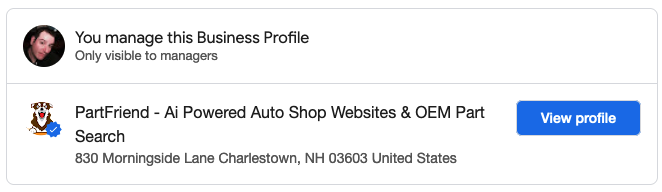
If you don't already have a business listing, or need to claim your business see the links at the bottom of the page.
If you have no website in your business listing you should see a place to input it right below the phone number:
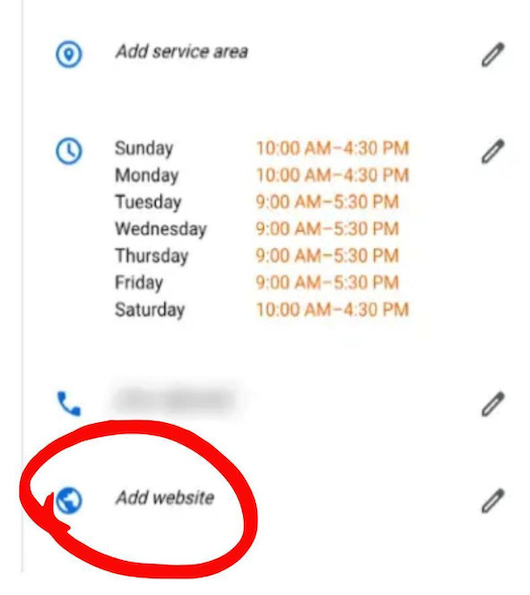
If you already have one, and need to update it, or just another way to get there, is to click on the edit profile button.
Once you're there, You should see a contact tab.
Click that, and you'll be able to add or edit your website.
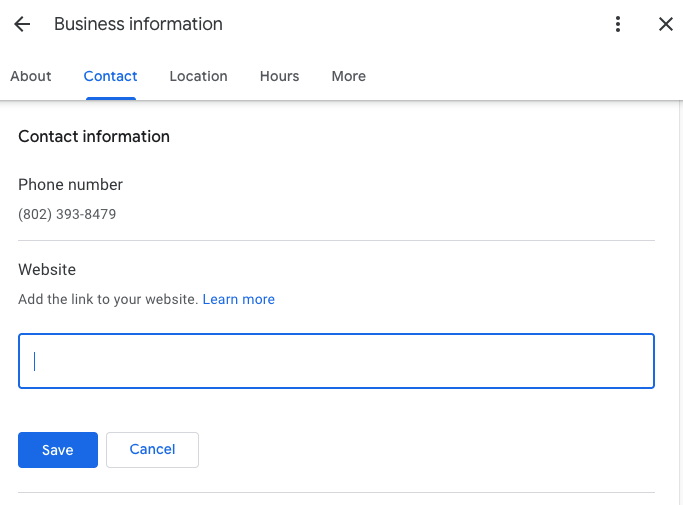
You can find your website in the bottom of the Website Settings page, in your PartFriend.com account.
Adding a website to your google business listing is hugely important, and will increase the amount of time you show up in local searches, and increase your call volume by 20 percent or more.