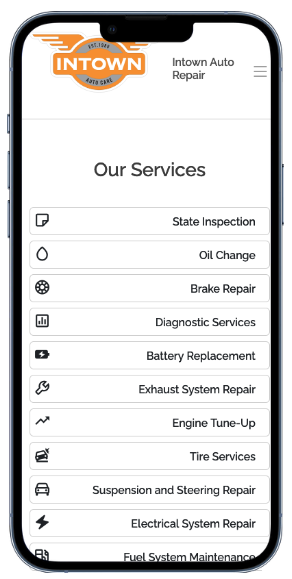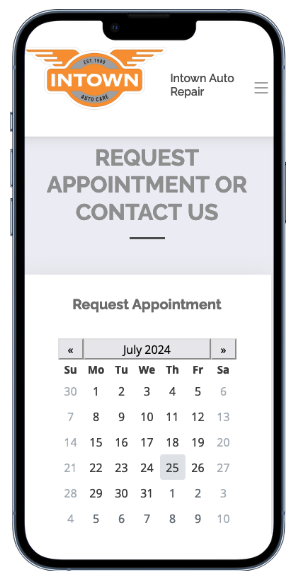Create a website for your Auto Repair Business, in 60 seconds with PartFriend.
Creating a website for your auto repair company with PartFriend is simple and shouldn't take more than a minute.The first step is to Sign Up, so the Website Settings page already knows your email.
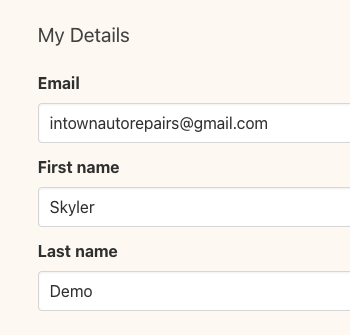
Your first and last name wont be shown on the website, but helps us communicate with you.
You'll want to update your logo, with your shops logo if possible, or alternatively a picture of your shop, or shops logo.
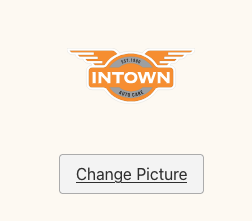
The shop information will help build the website. Input your shop name.
Use the phone number you would like Partfriend's Ai Caller & Appointment Request System to call you on, when there's an appointment request.
Using the real street address is important to boost SEO and Googles algorithm in showing you in map search results.
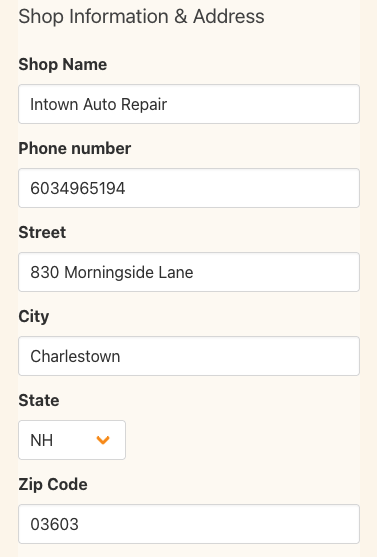
The appointment widget thats generated on the website will only allow appointments to be requested that are within your store hours, so make sure to set your shop hours for each day of the week.
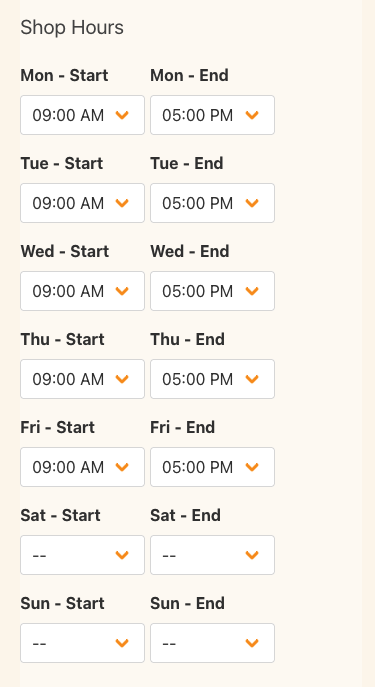
After that, the services you offer can be checked off, and these will promote as services in the information section of the website, as well as become the services your new customers can choose when requesting an appointment.
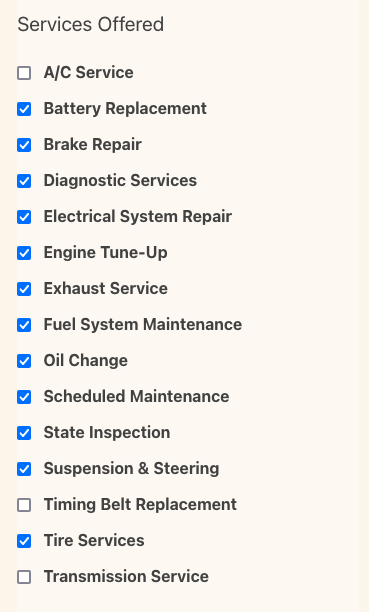
And that's it, make sure you click save, and then hit enable website.
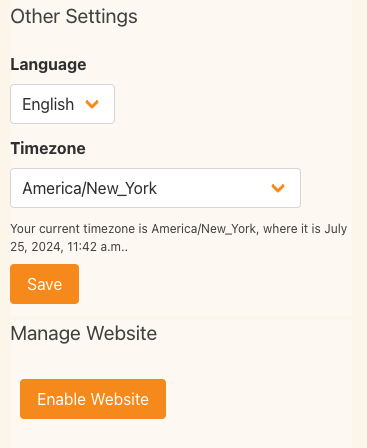
PartFriend will generate a domain, an SSL certificate, a mobile friendly website, an appointment request widget, and an Ai caller that can call you and let you hear or confirm appointments.
See our Demo Site: Intown Auto Repairs.
You should Update Your Google Business Listing as soon as possible.